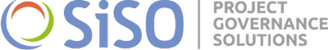In the world of web design, imagery plays a crucial role in enhancing user experience and engagement. Visual elements can communicate ideas faster than text, evoke emotions, and make a website more appealing. In this article, we will explore the importance of imagery in web design, the psychological impact of visuals, and best practices for using images effectively.
1. The Importance of Imagery in Web Design
Imagery is a powerful tool in web design because it can:
- Capture Attention: High-quality images can grab the user's attention and encourage them to explore the website further.
- Communicate Messages: Images can convey complex messages quickly and efficiently, often more effectively than words.
- Enhance Aesthetics: Visually appealing websites are more likely to leave a positive impression on users.
- Increase Engagement: Engaging visuals can keep users on the site longer, reducing bounce rates and increasing the likelihood of conversions.
2. The Psychological Impact of Imagery
Images can evoke emotions and influence user behavior. Here are some psychological aspects of imagery in web design:
- Emotional Connection: Images that resonate emotionally with users can create a stronger connection to the brand.
- Memory Retention: Visual content is easier to remember than text, making it more likely that users will recall the website.
- Trust Building: Authentic and high-quality images can enhance trust and credibility, making users feel more comfortable interacting with the site.
3. Best Practices for Using Imagery in Web Design
To maximize the benefits of imagery in web design, follow these best practices:
- Use High-Quality Images
High-quality images make a website look professional and polished. Ensure that all images are clear, well-composed, and relevant to the content. Avoid using pixelated or low-resolution images, as they can detract from the site's overall appeal. - Optimize Images for Web
Large image files can slow down your website, negatively impacting user experience and SEO. Use image optimization techniques to reduce file sizes without compromising quality. Tools like TinyPNG and ImageOptim can help with this process. - Choose Relevant Images
Ensure that all images used on the website are relevant to the content and context. Irrelevant images can confuse users and detract from the message you are trying to convey. Use images that support and enhance the textual content. - Incorporate Visual Hierarchy
Visual hierarchy helps guide users' attention to the most important elements on the page. Use imagery to create focal points and direct the user's gaze. For example, hero images at the top of the page can grab attention, while smaller images can support specific content sections. - Use Authentic Images
Authenticity in imagery is crucial for building trust and credibility. Avoid using overly staged or generic stock photos. Instead, use real images of your products, services, team, and customers. Authentic images can make your website feel more relatable and trustworthy. - Balance Images with Text
While images are important, they should not overwhelm the text. Strike a balance between visuals and textual content to ensure that users can easily read and understand the information. Use images to complement and enhance the text, not replace it. - Implement Alt Text
Alt text (alternative text) is essential for web accessibility and SEO. It provides a textual description of images for screen readers and helps search engines understand the content of the images. Make sure to include descriptive and relevant alt text for all images on your site.
4. Types of Images to Use in Web Design
Different types of images serve various purposes in web design. Here are some common types of images and how to use them effectively:
- Hero Images
Hero images are large, high-quality visuals placed at the top of a webpage. They are often the first thing users see and can set the tone for the rest of the site. Use hero images to make a strong visual impact and highlight key messages or products. - Product Images
For e-commerce websites, product images are crucial. High-quality product images can showcase the details and features of items, helping users make informed purchasing decisions. Use multiple angles and close-ups to provide a comprehensive view of the products. - Background Images
Background images can add depth and interest to a webpage. Use subtle and complementary background images that do not distract from the main content. Ensure that text is still readable over background images by using overlays or adjusting the opacity. - Infographics
Infographics combine images and text to present information in a visually engaging way. They are excellent for breaking down complex data and making it more digestible. Use infographics to illustrate statistics, processes, or comparisons. - Icons
Icons are small, simple images that represent actions, items, or concepts. They can enhance navigation and improve the user experience by providing visual cues. Use icons consistently and ensure they are easily recognizable.
5. The Future of Imagery in Web Design
As technology advances, the role of imagery in web design continues to evolve. Here are some trends to watch:
- Cinemagraphs: These are still images with subtle, repeated animations. They can add a dynamic element to a website without the distraction of full videos.
- 3D Images and VR: With the rise of virtual reality, 3D images and interactive visuals are becoming more popular. These can provide a more immersive experience for users.
- AI-Generated Images: Artificial intelligence can create customized images based on user preferences and behavior, enhancing personalization.