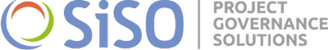In today’s digital age, integrating social media into your web design is no longer optional; it’s essential. Social media platforms are powerful tools for engaging users, increasing website traffic, and building your online presence. Here’s a comprehensive guide on how to seamlessly integrate social media into your web design and the best practices to follow.
Why Integrate Social Media into Web Design?
Social media integration offers numerous benefits:
- Enhanced User Engagement: Social media allows for real-time interaction, making your website more dynamic and engaging.
- Increased Traffic: Sharing content on social media can drive significant traffic back to your website.
- Brand Visibility: A strong social media presence increases brand awareness and visibility.
- Improved SEO: Social signals (likes, shares, comments) can positively impact your search engine rankings.
- Better User Experience: Integration can lead to a more cohesive and user-friendly experience.
Key Strategies for Social Media Integration
1. Social Media Buttons and Widgets
Adding social media buttons and widgets is the simplest way to integrate social media into your web design. These buttons allow users to easily share your content on their social networks, increasing your reach and engagement.
- Placement: Place social media buttons in prominent areas such as the header, footer, and at the end of blog posts.
- Design: Ensure the buttons are easily recognizable and consistent with your website’s design.
2. Social Media Feeds
Embedding social media feeds on your website keeps your site content fresh and engaging. It allows visitors to see your latest social media updates without leaving your site.
- Customization: Customize the feed to match your website’s aesthetics.
- Relevance: Ensure the content in the feed is relevant to your audience.
3. Social Login Options
Allowing users to log in via social media accounts can streamline the registration process and improve user experience.
- Convenience: Social logins reduce the number of steps required to register, encouraging more sign-ups.
- Data Collection: Social logins can provide valuable user data for personalized experiences.
4. Social Media Sharing Options
Encourage users to share your content by incorporating share buttons within your content, such as blog posts and product pages.
- Visibility: Make sure the share buttons are visible and easy to use.
- Incentives: Offer incentives for sharing, such as discounts or exclusive content.
5. Social Proof
Display social proof such as customer testimonials, reviews, and user-generated content to build trust and credibility.
- Trust: Social proof can significantly influence potential customers’ purchasing decisions.
- Content: Use high-quality, authentic content to showcase your brand’s value.
Best Practices for Social Media Integration
1. Maintain Consistency
Ensure your social media integration is consistent with your brand’s identity and website design.
- Branding: Use the same color schemes, fonts, and imagery to create a cohesive look.
- Tone: Maintain a consistent tone of voice across all platforms.
2. Optimize for Speed
Social media widgets and feeds can slow down your website. Optimize them to ensure they don’t affect your site’s performance.
- Lazy Loading: Implement lazy loading for social media widgets to improve page load times.
- Minimal Code: Use minimal and efficient code to reduce the impact on page speed.
3. Mobile Responsiveness
Ensure your social media integrations are mobile-friendly. With the increasing use of mobile devices, it’s crucial that your social media features are easily accessible on all screen sizes.
- Responsive Design: Use responsive design techniques to adapt social media elements to different devices.
- Testing: Regularly test your integrations on various devices to ensure a seamless experience.
4. Analytics and Tracking
Use analytics tools to track the performance of your social media integrations. Understanding user behavior and engagement can help you optimize your strategies.
- Metrics: Monitor metrics such as click-through rates, shares, and conversions.
- Adjustments: Make data-driven adjustments to improve performance and engagement.
5. Content Strategy
Develop a content strategy that leverages social media to enhance your website’s content.
- Cross-Promotion: Promote your website content on social media and vice versa.
- Engagement: Create engaging and shareable content that resonates with your audience.